Here are some timely tips for how to clean and disinfect your Loring equipment. Everyone loves a spiffy roaster, and now’s a good time to reinforce good hygiene practices for all your equipment and operations. You can also download a PDF copy of these tips, including a handy checklist.
Loring products are made with a variety of materials, and each material might have specific cleaning requirements. Here are some guidelines that apply to all materials:
DO
- Make sure surfaces are cool to the touch before applying cleaners
- Use only soft, clean clothes or sponges
- Gently wipe hard non-porous surfaces
- Rinse by dampening a clean, soft, lint-free cloth or sponge with just water and wipe
- Dry immediately with clean cloth
AVOID
- Avoid abrasive cloths, towels, paper towels, or similar items
- Do not use abrasive or harsh cleaners, ammonia, chlorine bleach, concentrated detergents or solvents, vinegar based products, citrus-based products, or cleaners containing hydrogen peroxide that might damage the finish
- Do not use metal or plastic-textured scouring pads
- Avoid getting moisture in any opening
- Don’t submerge components in cleaning agents
- Don’t spray cleaners directly onto surfaces
Disinfecting
You may gently wipe hard nonporous surfaces of your Loring equipment with disinfecting wipes, such as 70% isopropyl alcohol wipes or Clorox Disinfecting Wipes. You may also use surface disinfectants like Lysol Disinfectant Spray by applying them to a clean cloth and wiping the surface. In most cases these should be allowed to air dry. Follow the usage information of the product being used.
Target Areas
Extra attention should be paid to any surface that is touched during a production shift. They include, but are not limited to:
- Touch screens and surrounding bezel
- Buttons and switches
- Handles
- Top edge of surfaces close to operator
- Discharge door grips
- Chaff barrel
TIP: Prior to cleaning the touchscreen, turn off your roaster, or use the “CLEAN SCREEN” feature. From the Main Roast Screen, tap the MENU button and then the SCREEN button to access. Tap the CLEAN SCREEN button. A temporary Clean Screen notice displays, with a 15-second countdown to allow you to wipe off the Touchscreen.
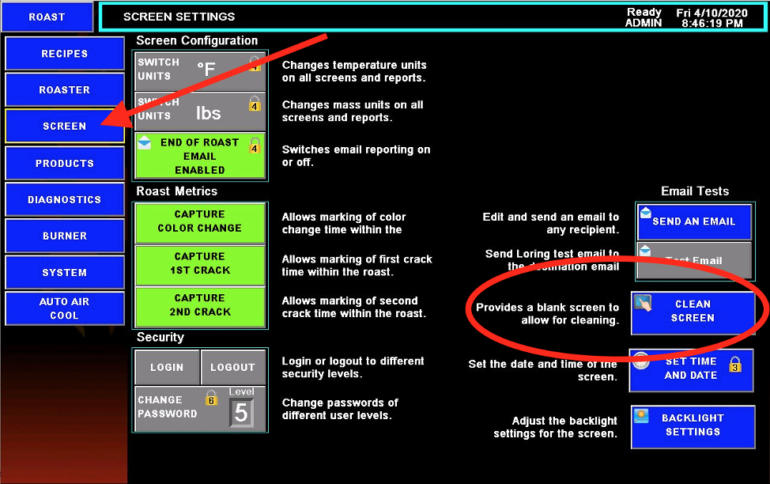
Daily Operations
As outlined in your daily maintenance checklist, don’t forget:
- Empty chaff barrel
- Clean debris from cooler tray screen with cooling tray roller brush
- Available from shop.loring.com
Shiny Bits
As necessary, you can use purpose specific stainless steel cleaners to keep your roaster looking shiny and new.
- Zep Stainless Steel Cleaner used with a microfiber towel will help remove fingerprints or other oily type stains
- Zep Stainless Steel Polish with a microfiber towel will help restore a surface luster
In addition, don’t forget to follow the regular cleaning and maintenance procedures found in your owner’s manual. Following them will not only keep your machine looking good, but also help to improve its performance and reliability.
These recommendations are not a substitute for common sense, following the material handling instructions for the cleaning products you use, or understanding your local health and safety regulations, etc. Consult occupational safety health organization resources for current workplace hazard exposure control and prevention best practices.
Download a PDF copy of these tips, including a handy checklist. Stay well.