Loring’s Roast Architect software is a Windows-based application that enhances the control and display of roast data for owners of Loring roasters. It allows you to precisely design and edit roast profiles on your computer.
Key Features:
Profile Designer
Create and edit roast profiles anytime, anywhere. You have precise control over your profile through a combination of enterable attributes and a point-and-click curve editor. Set your roast length and turn around point (TAP) to the second. Zoom in and use your mouse to drag points on the curve to create the perfect profile. When ready, upload your profile from Roast Architect directly to your roaster. Your masterpiece is ready to roast.
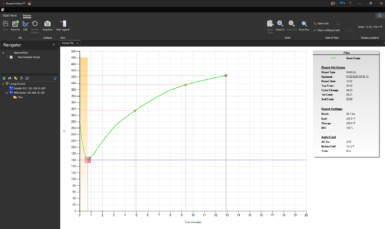
Network Ready
Roast Architect software will auto-discover Loring roasters on your local network, making it easy to upload and download individual roast profiles. You can also use Roast Architect software to create an archive of all the Roast Profiles on your roaster so that you always have a backup.
Try the program out and start a 14-day free trial then $9/ month or $99/ year
Or
Pay a one-time perpetual license fee of $399
Purchase Roast Architect Software
Getting Started with Roast Architect
Note: While you are installing Roast Architect you will encounter prompts to install the following frameworks from Windows if they have not been previously installed on your computer:
ASP.NET Core 8.0 Runtime (v8.0.12)
.NET 8.0 Desktop Runtime (V8.0.12)
System Requirements
• Microsoft Windows 11 (recommended), or 10
• 4 GB or more of RAM
• 600 MB or more of available hard-disk space
• Connection to same Local Area Network (LAN) as roaster(s)
• Loring S-model roaster(s) with Loring Control System v2